I am so excited as I have just created my first doily using my Silhoutte Cameo. For £20 I upgraded to the Designer Edition and now I have more tools at my disposal. I have just been looking into all the benefits of having upgraded so I am using this post as an exercise to illustrate what I can now do. I would like to thank the Silhoutte School for the tuition.
The Designer Edition offers a wide range of sketch pen options that are not available with the standard software. Plus there are ways to fill in a sketch design to make it look like pencil, charcoal, scribble and so on.
There is a tool for putting a shadow behind your text.
The eraser tool options enable you to pick the shape and size of the eraser and use it create designs and patters. My favourite element is manipulating the eraser so the design stays open or becomes a closed shape which give you more design options.
The knife tool has lots of options now.
I will be able fill a shape with a picture or pattern.
And finally, I have the ability to use SVG files.
What's not to like about upgrading to the Designer Edition.

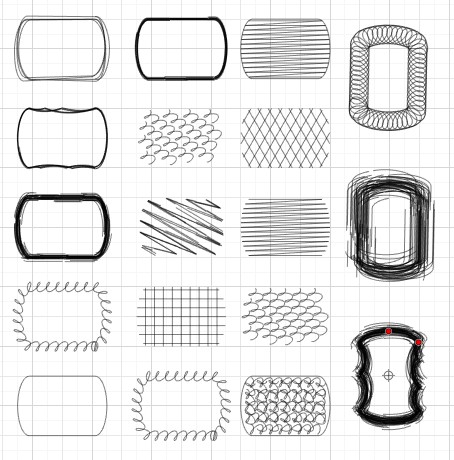
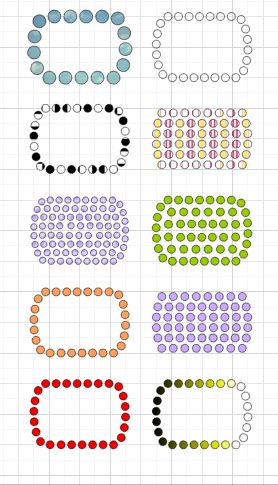





No comments:
Post a Comment